Define WAF exceptions in the dashboard
Log in to the Cloudflare dashboard, and select your account and website.
Go to Security > WAF > Managed rules.
Select Add exception.
Enter a name for the exception.
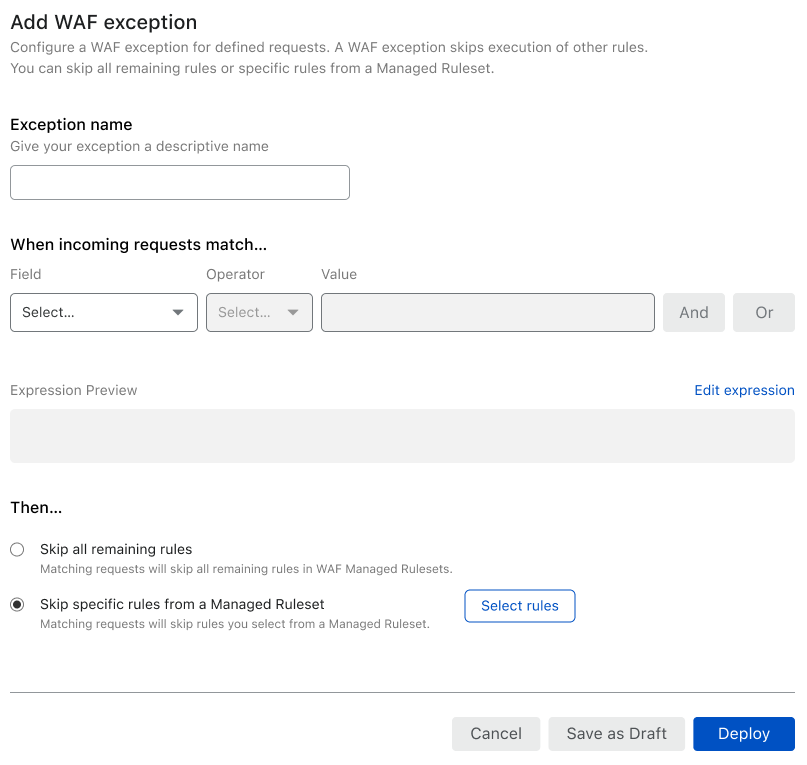
In When incoming requests match, specify a filter expression that defines the conditions for applying the WAF exception. The filter expression uses the Rules language.
In Then, select the exception type that determines which rules to skip:
- Skip all remaining rules — Skips all remaining rules of WAF Managed Rulesets.
- Skip specific rules from a Managed Ruleset — Select Select rules to select the specific rules to skip. Learn more about searching and selecting Managed Ruleset rules.
To save and deploy your exception, select Deploy. If you are not ready to deploy your exception, select Save as Draft.